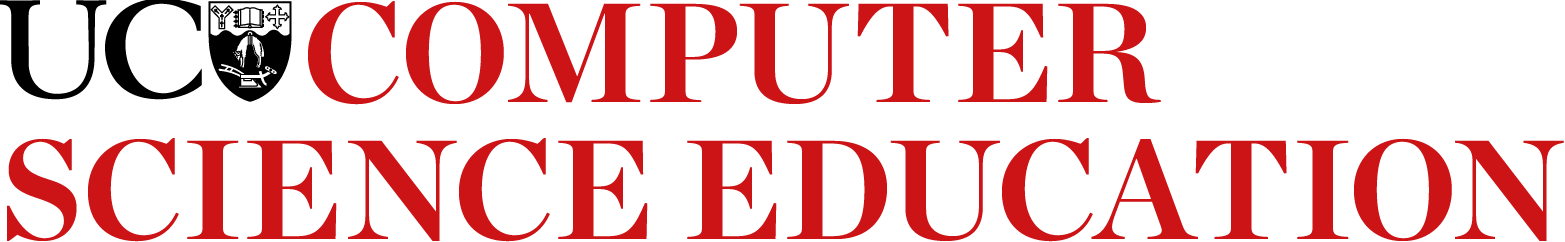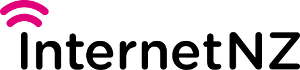A digital image on a screen or printer is physically made up of a grid of tiny squares called pixels. They are usually too small to see easily (otherwise the image would look blocky). The resolution of a modern camera is usually measured in megapixels. One megapixel is a million pixels; for example, a 4k TV screen (3840 pixels across and 2160 down) has 8,294,400 pixels, or 8.3 megapixels!
The pixel is fundamental to computer graphics. A lot of the work of a computer graphics programmer is in taking some abstract idea (such as objects in a scene), and working out what colour each pixel should be to trick the viewer into seeing that idea. A digital camera also does this – but it just senses the colour falling on each of its millions of sensors, and stores those so that the pixels can be displayed when needed.